Maps¶
Maps is a class to interact with a set of DAP maps/properties for a galaxy.
Getting Started¶
Maps behaves in much the same way as a Cube. To initialize a Maps, you can specify either a mangaid, plateifu, or filename as input. Marvin will attempt to open the file locally from a file, a database, or remotely over the API.
from marvin.tools.maps import Maps
maps = Maps(mangaid='1-209232')
print(maps)
<Marvin Maps (plateifu='8485-1901', mode='local', data_origin='db', bintype='SPX', template='GAU-MILESHC')>
By default, it will grab the unbinned maps. You can specify a different binning with the bintype keyword.
maps = Maps(mangaid='1-209232', bintype='HYB10')
print(maps)
<Marvin Maps (plateifu='8485-1901', mode='local', data_origin='db', bintype='HYB10', template='GAU-MILESHC')>
You can quickly grab an entire map by fuzzy indexing or as a class attribute.
# grab the ha-flux map
ha = maps['gflux_ha']
ha = maps.emline_gflux_ha_6564
print(ha)
<Marvin Map (property='emline_gflux_ha_6564')>
[[ 0. 0. 0. ..., 0. 0. 0.]
[ 0. 0. 0. ..., 0. 0. 0.]
[ 0. 0. 0. ..., 0. 0. 0.]
...,
[ 0. 0. 0. ..., 0. 0. 0.]
[ 0. 0. 0. ..., 0. 0. 0.]
[ 0. 0. 0. ..., 0. 0. 0.]] 1e-17 erg / (cm2 s spaxel)
You can quickly grab a spaxel/bin by slicing the Maps like an array. Slicing a Maps returns a Spaxel or Bin, with a full spectrum.
# grab the bin of the central spaxel
bin_cen = maps[17, 17]
print(bin_cen)
<Marvin Bin (plateifu=8485-1901, x=17, y=17; x_cen=0, y_cen=0, n_spaxels=1)>
n_spaxels tells us there is only one spaxel in this bin. See Bin for more details on the Bin class. The binned`flux` in this bin is available as an attribute. It is represented as a Marvin Spectrum, which is a Quantity. To quickly plot the flux, use the plot method on the flux.
# look at the binned flux
bin_cen.flux
<Spectrum [ 0.54676276, 0.46566465, 0.4622981 ,..., 0. ,
0. , 0. ] 1e-17 erg / (Angstrom cm2 s spaxel)>
# plot the binned flux
bin_cen.flux.plot()
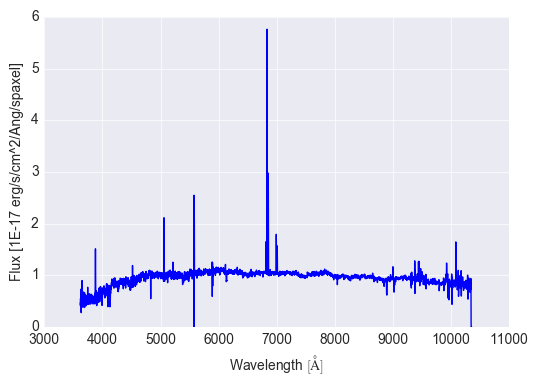
The Maps data quality and targeting flags are available as the quality_flag, and target_flags, respectively. These are represented as a Maskbit objects. A good quality Maps has an empty (0) bit list.
# check the quality and bits
maps.quality_flag
<Maskbit 'MANGA_DAPQUAL' []>
maps.quality_flag.bits
[]
# check the targeting flags
maps.target_flags
[<Maskbit 'MANGA_TARGET1' ['SECONDARY_v1_1_0', 'SECONDARY_COM2', 'SECONDARY_v1_2_0']>,
<Maskbit 'MANGA_TARGET2' []>,
<Maskbit 'MANGA_TARGET3' []>]
A single Map has a pixel mask, as the pixmask attribute.
# retrieve the maps pixel mask
ha.pixmask
<Maskbit 'MANGA_DAPPIXMASK' shape=(34, 34)>
The DAPall information is accessible via the dapall attribute. It is a dictionary of the all the parameters from the DAPall file available for this target. Use dapall.keys() to see all of the available parameters.
# grab the star-formation rate within the IFU field-of-view
maps.dapall['sfr_tot']
0.132697
# and the mean surface brightness within 1 effective radius
maps.dapall['sb_1re']
0.738855
Using Maps¶
Initializing a Maps¶
A Maps can be initialized in several ways, by filename, in which case it will always be in local mode.
maps = Maps(filename='/Users/Brian/Work/Manga/analysis/v2_3_1/2.1.3/SPX-GAU-MILESHC/8485/1901/manga-8485-1901-MAPS-SPX-GAU-MILESHC.fits.gz')
<Marvin Maps (plateifu='8485-1901', mode='local', data_origin='file', bintype='SPX', template='GAU-MILESHC')>
by plateifu or mangaid, in which case it attempts to find a local database, otherwise will open it in remote mode.
maps = Maps(plateifu='8485-1901', bintype='HYB10')
<Marvin Maps (plateifu='8485-1901', mode='local', data_origin='db', bintype='HYB10', template='GAU-MILESHC')>
maps = Maps(mangaid='1-209232', bintype='HYB10')
<Marvin Maps (plateifu='8485-1901', mode='local', data_origin='db', bintype='HYB10', template='GAU-MILESHC')>
However you can also initialize a Maps without the keyword argument and Marvin will attempt to figure out what input you mean.
maps = Maps('8485-1901', bintype='HYB10')
<Marvin Maps (plateifu='8485-1901', mode='local', data_origin='db', bintype='HYB10', template='GAU-MILESHC')>
Basic Attributes¶
Like ‘Cubes’, Maps come with some basic attributes attached, e.g. the full header, the WCS info, the bintype and template, and the NSA and DAPall catalog parameters.
# access the header
maps.header
# access the wcs
maps.wcs
# the NSA catalog information
maps.nsa['z']
0.0407447
# the DAPall catalog info
maps.dapall['sfr_tot']
0.132697
Maps also has the DAP data quality, targeting, and pixel masks available as the quality_flag, target_flags, and pixmask attributes, respectively. These are represented as a Maskbit objects.
The DataModel¶
The DAP datamodel is attached to Maps as the datamodel attribute. The datamodel describes the contents of the MaNGA DAP Maps, for a given release, and contains a list of Properties associated with a Maps. This is a subset of the full DAP datamodel only pertaining to Maps.
# display the datamodel for maps properties
maps.datamodel
[<Property 'spx_skycoo', channel='on_sky_x', release='2.1.3', unit=u'arcsec'>,
<Property 'spx_skycoo', channel='on_sky_y', release='2.1.3', unit=u'arcsec'>,
<Property 'spx_ellcoo', channel='elliptical_radius', release='2.1.3', unit=u'arcsec'>,
<Property 'spx_ellcoo', channel='elliptical_azimuth', release='2.1.3', unit=u'deg'>,
<Property 'spx_mflux', channel='None', release='2.1.3', unit=u'1e-17 erg / (cm2 s spaxel)'>,
<Property 'spx_snr', channel='None', release='2.1.3', unit=u''>,
<Property 'binid', channel='binned_spectra', release='2.1.3', unit=u''>,
<Property 'binid', channel='stellar_continua', release='2.1.3', unit=u''>,
<Property 'binid', channel='em_line_moments', release='2.1.3', unit=u''>,
<Property 'binid', channel='em_line_models', release='2.1.3', unit=u''>,
<Property 'binid', channel='spectral_indices', release='2.1.3', unit=u''>,
...
<Property 'specindex_corr', channel='tio2sdss', release='2.1.3', unit=u'Angstrom'>,
<Property 'specindex_corr', channel='d4000', release='2.1.3', unit=u''>,
<Property 'specindex_corr', channel='dn4000', release='2.1.3', unit=u''>,
<Property 'specindex_corr', channel='tiocvd', release='2.1.3', unit=u''>]
Each Property in the datamodel describes an available Map inside the Maps container, and has a channel, units, and a description. You can fuzzy search through the list to identify maps
# find the H-alpha Gaussian flux property
maps.datamodel['gflux_ha']
<Property 'emline_gflux', channel='ha_6564', release='2.1.3', unit=u'1e-17 erg / (cm2 s spaxel)'>
Properties and the Map¶
The Properties provide an interface to extract and create an individual Map. You can use fuzzy indexing to retrieve a map. All properties are also available as class attributes. Or you can use the old-fashioned getMap method. All three are equivalent.
# get the H-alpha Gaussian flux Map
ha = maps['gflux_ha']
# or
ha = maps.emline_gflux_ha_6564
# or
ha = maps.getMap('emline_gflux_ha_6564')
print(ha)
<Marvin Map (property='emline_gflux_ha_6564')>
[[ 0. 0. 0. ..., 0. 0. 0.]
[ 0. 0. 0. ..., 0. 0. 0.]
[ 0. 0. 0. ..., 0. 0. 0.]
...,
[ 0. 0. 0. ..., 0. 0. 0.]
[ 0. 0. 0. ..., 0. 0. 0.]
[ 0. 0. 0. ..., 0. 0. 0.]] 1e-17 erg / (cm2 s spaxel)
You can plot a map. See Map (marvin.tools.quantities.Map) for how to use the Map object, and the Plotting Tutorial for a guide into plotting. Details on plotting parameters and defaults can be found here.
# plot the H-alpha flux map.
ha.plot()
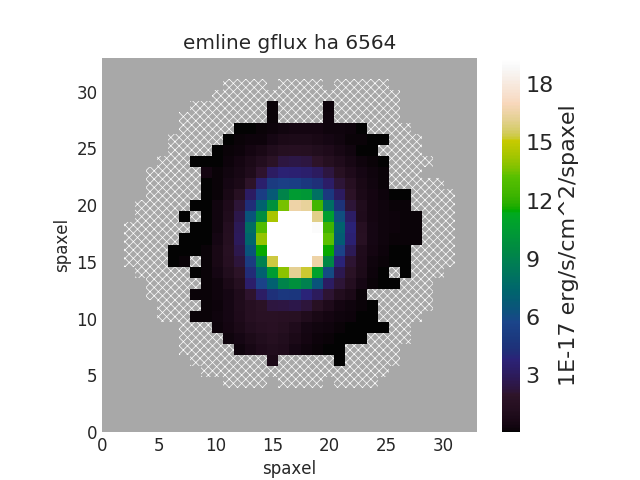
Slicing a map returns a single property
# the ha-value in the central bin
ha[17,17]
<Marvin Map (property='emline_gflux_ha_6564')>
30.7445 1e-17 erg / (cm2 s spaxel)
Getting the Binids¶
For binned Maps, you can retrieve a Map of the binids directly from the binid_* attributes. For MPL-5, there is only a single binid. As of MPL-6, there are five types of binids, designated as binid_[name]. You can list them from the datamodel
maps.datamodel.parent['binid']
<MultiChannelProperty 'binid', release='2.1.3', channels=['binned_spectra', 'stellar_continua', 'em_line_moments', 'em_line_models', 'spectral_indices']>
They are available as attributes.
# get a Map of the binned_spectra binids
maps.binid_binned_spectra
<Marvin Map (property='binid_binned_spectra')>
[[-1. -1. -1. ..., -1. -1. -1.]
[-1. -1. -1. ..., -1. -1. -1.]
[-1. -1. -1. ..., -1. -1. -1.]
...,
[-1. -1. -1. ..., -1. -1. -1.]
[-1. -1. -1. ..., -1. -1. -1.]
[-1. -1. -1. ..., -1. -1. -1.]]
You can also retrieve a 2-d array of the binids using the get_binid method. For MPL-5, get_binid returns the binids from the BINID extension in the DAP files, while for MPL-6, by default, get_binid will return the binids for the binned_spectra channel of BINID.
# get the default binids
maps.get_binid()
array([[-1, -1, -1, ..., -1, -1, -1],
[-1, -1, -1, ..., -1, -1, -1],
[-1, -1, -1, ..., -1, -1, -1],
...,
[-1, -1, -1, ..., -1, -1, -1],
[-1, -1, -1, ..., -1, -1, -1],
[-1, -1, -1, ..., -1, -1, -1]])
MPL-6 has new cubes using hybrid binning, HYB10, with alternate binning schemes. get_binid can retrieve those with the binid keyword.
# grab the binids for the emline_fit model
emline_binids = maps.get_binid(binid=maps.datamodel.binid_binned_spectra)
print(emline_binids)
array([[-1, -1, -1, ..., -1, -1, -1],
[-1, -1, -1, ..., -1, -1, -1],
[-1, -1, -1, ..., -1, -1, -1],
...,
[-1, -1, -1, ..., -1, -1, -1],
[-1, -1, -1, ..., -1, -1, -1],
[-1, -1, -1, ..., -1, -1, -1]])
Extracting Spaxels/Bins¶
If working with a unbinned Maps, slicing and getSpaxel will retrieve and return a Spaxel object, and behaves exactly the same as a Marvin Cube. For binned objects, it’s exactly like a Marvin ModelCube. Slicing and extracting returns a Bin object instead, behaves exactly the same as Spaxel, except it now contains a list of spaxels belonging to that bin.
Saving and Restoring¶
You can save a Maps locally as a Python pickle object, using the save method.
maps.save('mymaps.mpf')
as well as restore a Maps pickle object using the restore class method
from marvin.tools.maps import Maps
maps = Maps.restore('mymaps.mpf')
Reference/API¶
Class Inheritance Diagram
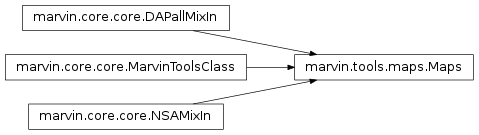
Class
marvin.tools.maps.Maps([input, filename, …]) |
A class that represents a DAP MAPS file. |
Methods
marvin.tools.maps.Maps.get_binid([binid]) |
Returns a 2D array containing the binid map. |
marvin.tools.maps.Maps.get_unbinned() |
Returns a version of self corresponding to the unbinned Maps. |
marvin.tools.maps.Maps.get_bpt([method, …]) |
Returns the BPT diagram for this target. |
marvin.tools.maps.Maps.getCube() |
Returns the Cube for with this Maps. |
marvin.tools.maps.Maps.getModelCube() |
Returns the ModelCube for with this Maps. |
marvin.tools.maps.Maps.getSpaxel([x, y, ra, …]) |
Returns the Spaxel matching certain coordinates. |
marvin.tools.maps.Maps.getMap(property_name) |
Retrieves a Map object. |
marvin.tools.maps.Maps.getMapRatio(…) |
Deprecated, see Enhanced Map. |
marvin.tools.maps.Maps.download() |
Downloads the maps using sdss_access - Rsync |
marvin.tools.maps.Maps.save([path, overwrite]) |
Pickles the object. |
marvin.tools.maps.Maps.restore(path[, delete]) |
Restores a MarvinToolsClass object from a pickled file. |