Visual Guide to Marvin Tools¶
All object- and search-based tools in Marvin are seamlessly linked together. To better understand the flow amongst the various Tools, here is a visual guide.
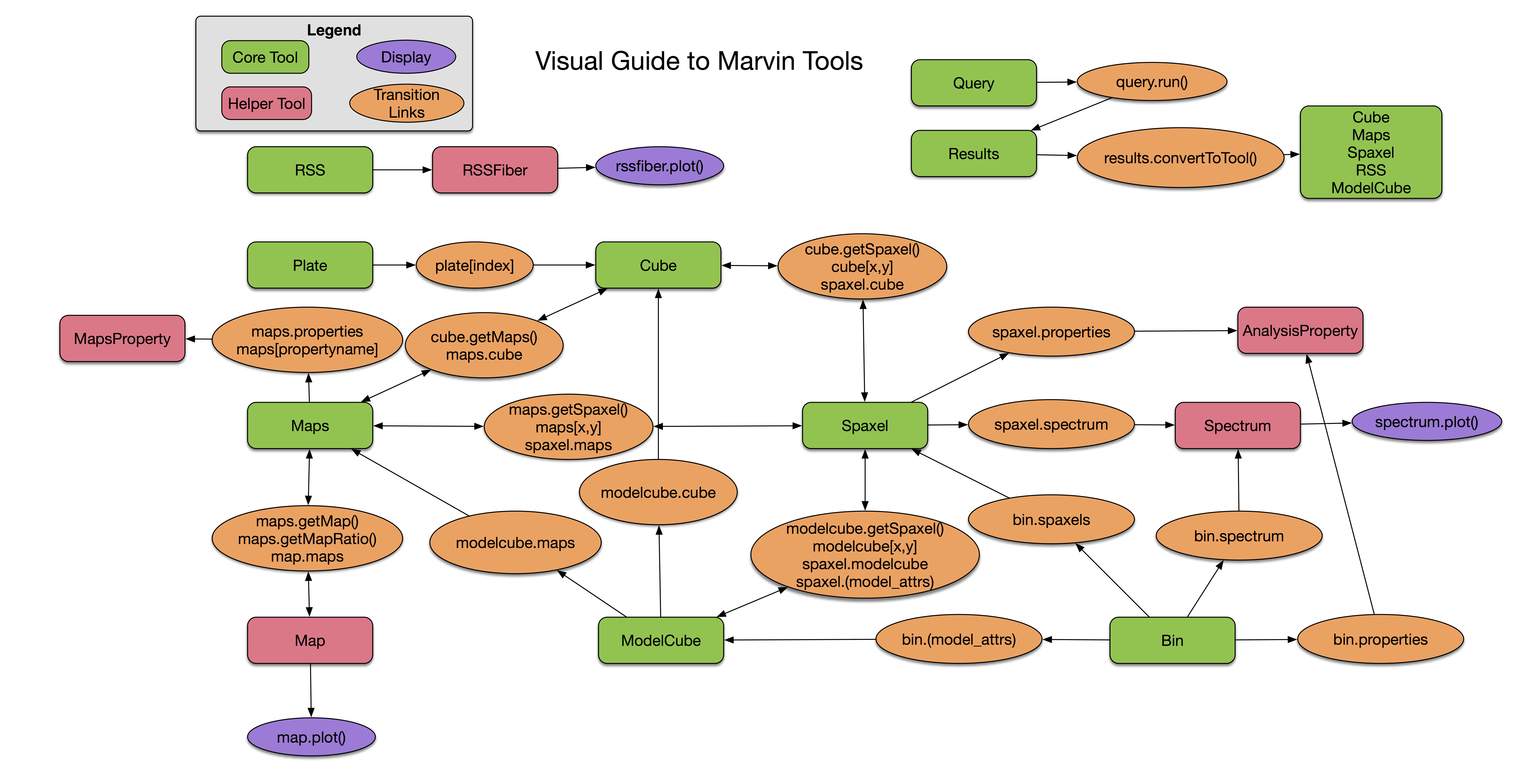
- The red squares and green squares indicate the set of Marvin Tools available.
- The orange circles highlight how each Tool links together via a method or an attribute. In each transition link, a
lowercaseTool name represents an instantiation of that tool, e.g.cube = Cube(). To go from aMarvin Cubeto aMarvin Spaxel, you can use thecube.getSpaxelmethod or thecube[x,y]notation. Conversely, to go from aSpaxelto aCube, you would use thespaxel.cubeattribute. Single- or Bi- directional arrows tell you which directions you can flow to and from the various tools. - Purple circles represent display endpoints. If you want to display something, this shows you how which tool the plotting command is connected to, and how to navigate there.